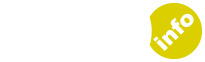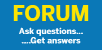Welcome to the DAD.Info forum: We are not open to new posts at this time
Our forum aims to provide support and guidance where it can, however we may not always have the answer. The forum is not moderated 24 hours a day, so If you – or someone you know – are being harmed or in immediate danger of being harmed, call the police on 999.
Alternatively, if you are in crisis, please call Samaritans on 116 123.
If you are worried about you or someone you know is at risk of harm, please click here: How we can help
If a life is at imminent risk, please call 999 or attend your nearest A&E for immediate help.
- Samaritans – call 116 123
- Shout – text the word ‘Shout’ to 85258