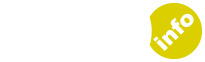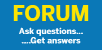Welcome to the DAD.Info forum: Important Information – open to read:
Our forum aims to provide support and guidance where it can, however we may not always have the answer. The forum is not moderated 24 hours a day, so If you – or someone you know – are being harmed or in immediate danger of being harmed, call the police on 999.
Alternatively, if you are in crisis, please call Samaritans on 116 123.
If you are worried about you or someone you know is at risk of harm, please click here: How we can help
...Having changed my Avatar for Christmas I tried to change it back and for the life of me cant seem to do it! Doh!
I go to my profile, click on Edit and then on Avatar image. It gives three options ~ Current Avatar, Default Avatar and a download option. I browse and open the file from my desktop, it displays in the browse box, I click on the save button and it tells me I've been successful but my Avatar remains the same!!! Help step by step instructions needed please!
Welcome to the DAD.info forum.
We don’t like to set ‘rules’, but to make sure that you and the other dads are kept safe, we have some requests. When engaging with the forum, please be aware of the following:
- The forum is not moderated 24 hours per day.
- Many of the moderators do so on a voluntary basis. Whilst they may be able to provide some guidance, advice or support, they may not be able to deal with specifics.
- We are not an emergency crisis service so if you or someone else is in immediate danger, please call emergency services.
- If you are concerned about the safety of a child, please click here to find the support you can get for them (link to new page)
- If you are in crisis, please call Samaritans on 116 123. They are open 24 hours a day, 7 days per week.
We hope you find this forum a supportive environment and thank you for joining us.