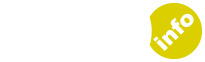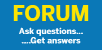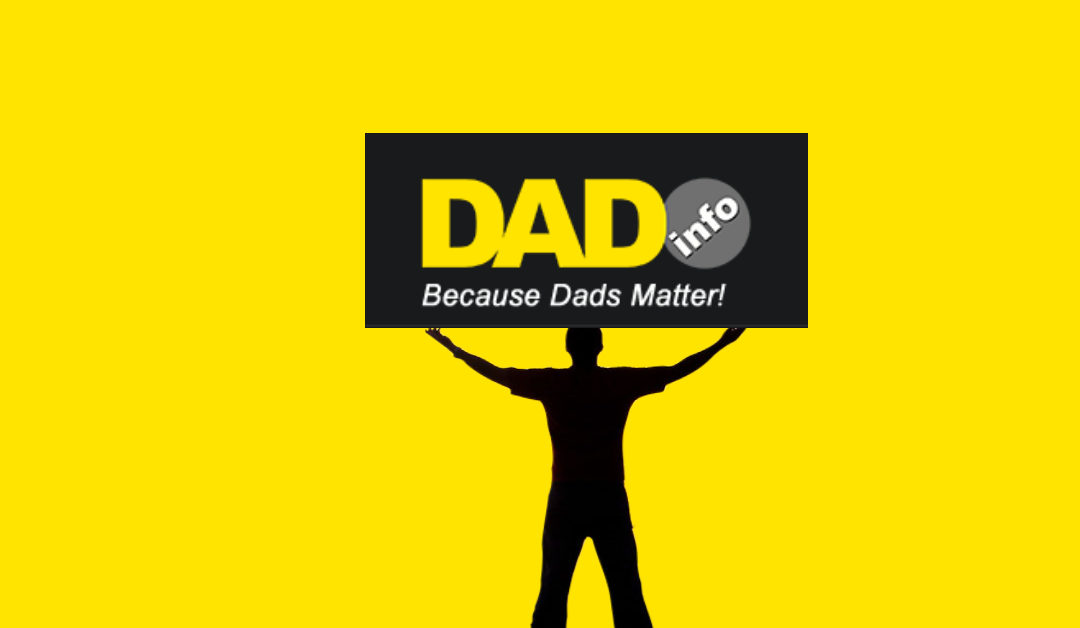Overwhelmed? There’s Help At Hand
In Part 1 of “How to Protect Your Child On Facebook” we did the following:
- completed the Privacy checkup
- managed our child’s location settings
- controlled facial recognition
We have four more steps to go. These are:
1. Who can send your child “friend requests”
2. Who can see your child’s “friend list”.
3. Who can find your child online
4. Who can see your child’s online activity
Who can send your child “friend requests”
From the Privacy Shortcuts screen select “see more privacy settings”.
Then page down to “Who can send you friends requests” and select “Friends of Friends”.
Who can see your child’s “friend list”.
Underneath “who can send your child a “friend request” is “who can see your list of friends”.
Set this to “friends”, or if you prefer you can limit it to only friends of your child that you personally know.
Who Can Find Your Child Online From Within Facebook
Underneath “who can see your list of friends” are three steps preventing people from easily finding your child online.
1. Firstly set “who can look you up using the email address you provided” to “friends”
2. Set “who can look you up using the phone number you provided” to “friends”. If this feels familiar that’s because it is. You already set up email and phone number information to only be available to “only me”. But you can’t do that here.
Who Can Find Your Child Using Google or Other Search Engines
You really don’t want people to be able to search for your child using Google or other search engines so where it says “Do you want search engines outside of Facebook to link to your profile?” set it to No.
Protecting Your Child’s Online Activity.
You can access this from the Privacy Shortcuts menu page by selecting “see more privacy settings” and paging down to “Your Activity”.
From here you can choose who can see your child’s posts and “stories”. Set these to Friends. This is a little more long-winded than most of the settings because you have to actually post something in order to make this change. As you can see from this little video, I posted the word “privacy”.
Congratulations!!! You made it to the finish line”