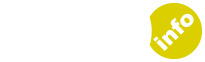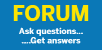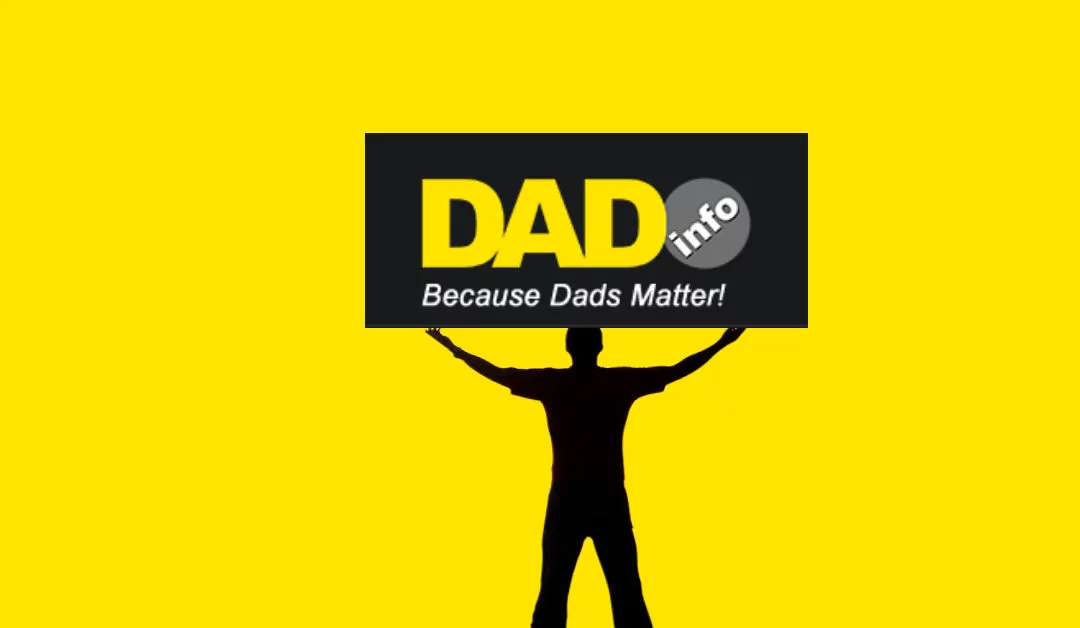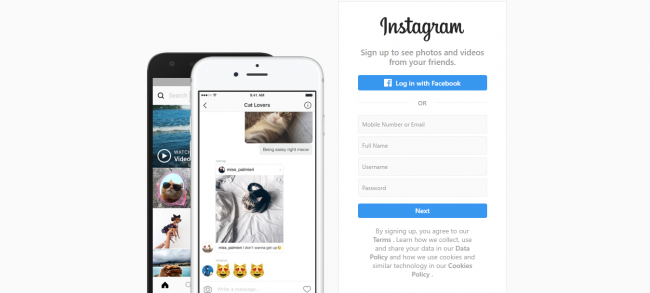
Following the publicity this week with the announcement that Instagram were no longer going to allow images of self-harm on their site, many parents have been asking “how can I best protect my child on Instagram?”
In between putting food on the table and working to pay the rent, a lot of parents have been caught unawares that their “net native” children have access to a technology platform which allows them to upload and view any photos or videos online and converse privately with any other Instagram subscriber, anywhere in the world.
Many parents are unaware that children under 13 are not allowed to use Instagram without their parents’ consent.
However the penny is now dropping that this really needs some kind of parental control and oversight.
But where to start?
So at DAD.info we have put together a short guide to show how you can put at least some measures in place to protect your child.
Setting Their account to Private
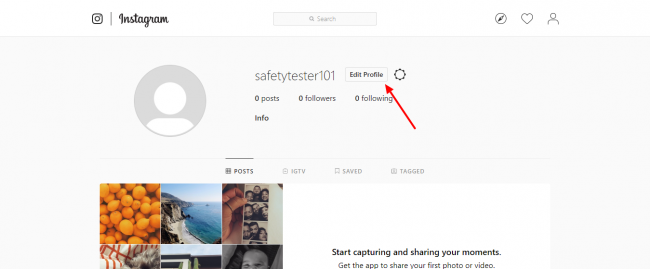
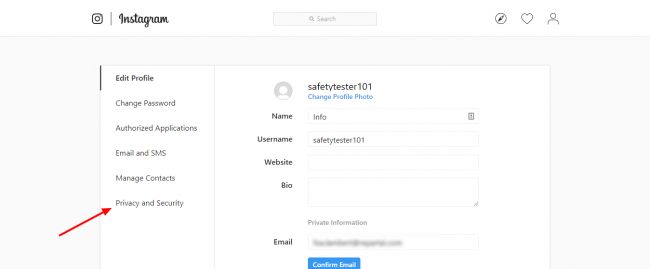
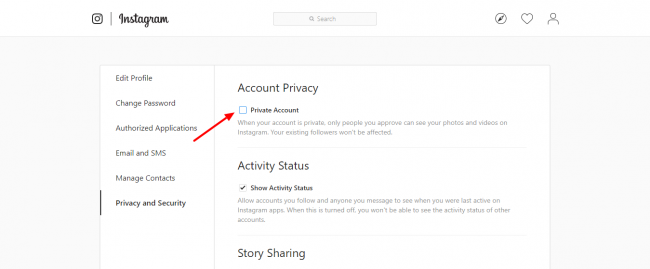
Filter Out Offensive Comments
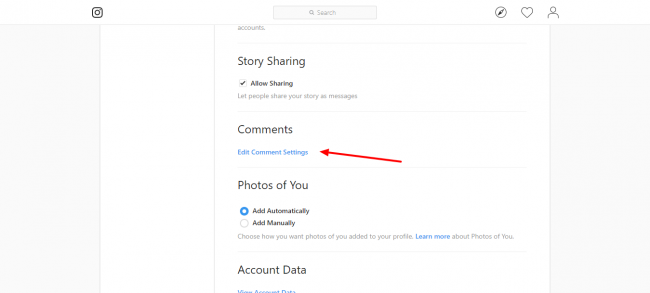
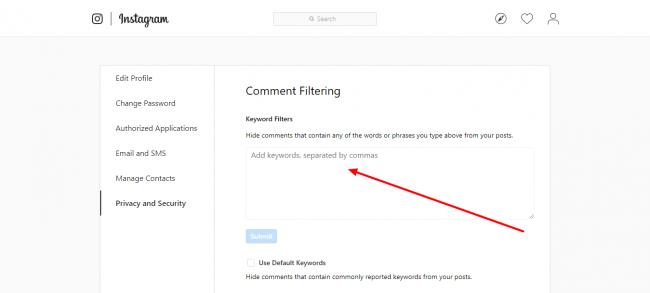
Remove or Block Followers
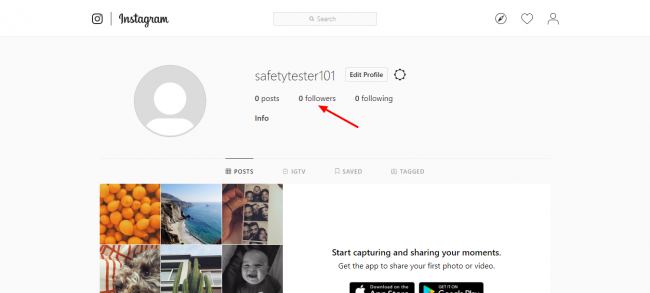
Opting Out of “Similar Account Suggestions”
When someone asks to follow someone who is a friend and follower of your child, Instagram also offers suggestions of similar people for them to also follow. Since other parents may not be as careful as you about the online activities of their children, you should deactivate this feature. Simply go back to the Profile page and page down:
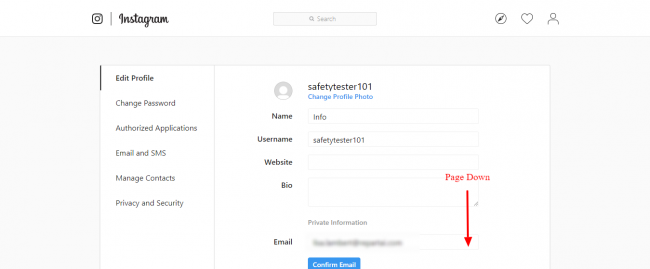
…until you come to a field titled “Similar Account Suggestions”. Untick this option!
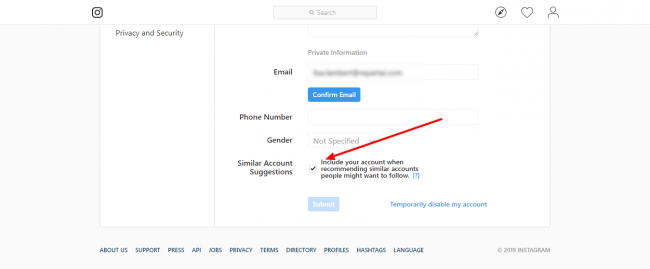
This is an easy start for parents who are a bit daunted by putting parental controls in place. We really hope this helps, so please drop us a line at our facebook page and let us know if you want to have more guidelines like this.