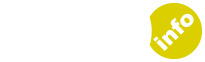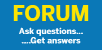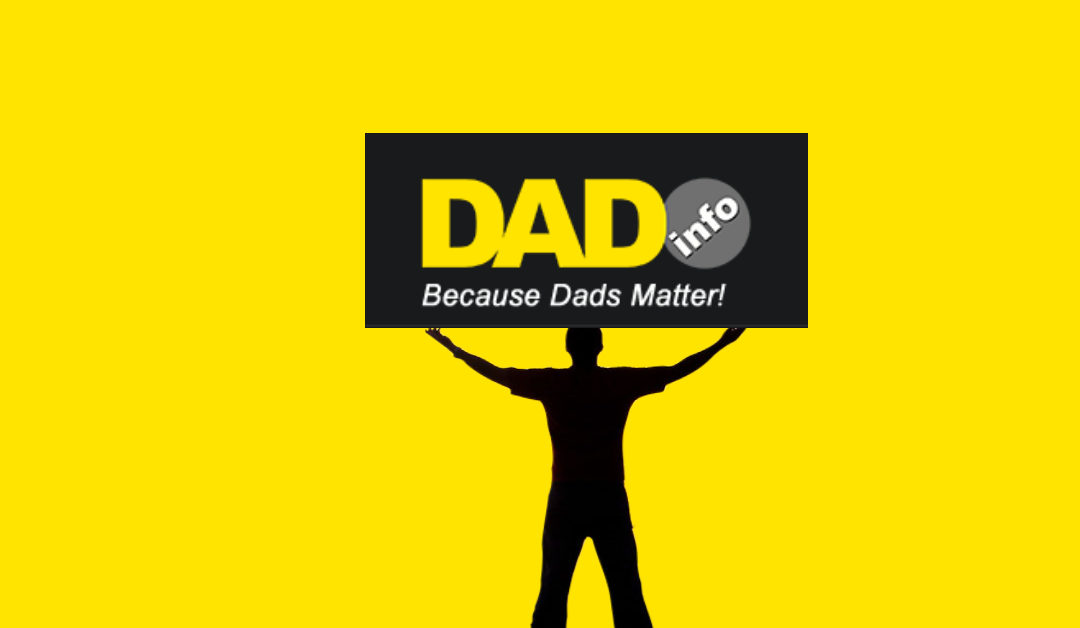These free apps can keep your kids’ phone and tablet time safe
If your youngsters seem to spend most of their time glued to a phone or a tablet (and whose don’t?) then some decent parental control software is a must. By downloading a quality app, you can set the workings of each device at a level that’s suitable for your child’s age. Get the right apps and you can choose what sites they visit, what apps they can use, even how much screen time they can have each day.
A more expensive alternative is to buy a kid-friendly tablet – but if you’ve already got your own tablet then downloading one of these apps is a zero-expense way to kidproof it. All of the apps listed here are entirely free.
Screen Time
The simplicity of this app is one of its biggest sells. Parents set up a list of apps that they’re happy for their child to use. Then, when your child wants to use your device you switch on this app and they’re presented with the Kids Place home screen. Only the apps you’ve authorised are accessible, while ads and in-app purchases are blocked. Your child is also prevented from downloading any new apps and, if you want, you can also block incoming calls and wireless connections. It’s a useful app if you’ve got a little one who likes to use your phone at home, but the nature of having to turn it on each time means it’s not so suitable for a child with their own phone.
Free, Google Play
YouTuze
{youtube}cpWufy9s4Ig{/youtube}
YouTuze is a very specific app that’s designed to keep kids safe when they’re watching YouTube. Add the videos, playlists and channels that you approve and those will be the only ones that are accessible for your kids. It also does some work in reducing the amount of adverts they see. Although it’s not able to block the in-video ads that YouTube runs, it does block all pop-up advertising.
Free, Google Play
SecureTeen

This parental security app is available for both Android and iOS, and it offers a wide range of blocking and tracking options that you can access from your own phone. A core feature is the option to prevent their phone from being accessible at certain times of the day. You can also choose to block certain apps, as well as preventing innapropriate content from being accessed via the web browser. The app also tracks what your child has been doing – you can look at their history of web searches and monitor their sent and received texts and picture messages. Its integration with social media is particularly useful, making it possible to track activity on the likes of Facebook and Instagram.
Free, Google Play and iOS
Mobicip Safe Browser

Mobicip’s Safe Browser is intended as a direct replacement for the web browser on your Android or iOS device. It filters the web to suit the age of your child, with innapropriate sites blocked from being displayed. YouTube videos are similarly filtered. A recent addition is app monitoring, which enables you to keep tabs on the apps your child is installing.
Free, Google Play and iOS