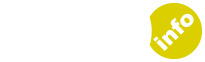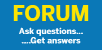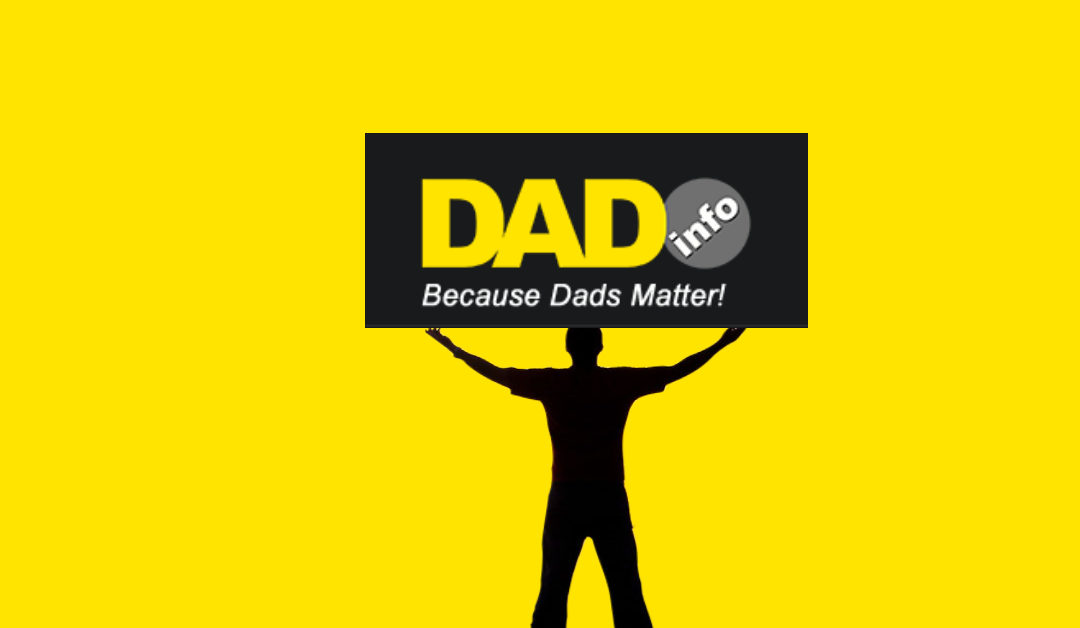Leapfrog’s latest tablet is packed with features and is ideal for its younger audience
This is a tablet, it’s not a toy. That’s how Leapfrog wants you to see the Epic, its Android-powered slate that’s aimed at kids aged 3-9.
Leapfrog has built its name on educational techy toys, but this is the first time it’s released a tablet that has a place alongside the more serious kit in the consumer electronics section of shops. It’s a direct challenge to the child-friendly likes of Amazon’s Fire HD Kids Edition.
There’s meaning in the choice of name; Epic stands for explore, play, imagine, create. This is intended as an introduction to grown-up tech, and it’s designed to adapt as your child grows older.
The tablet itself is a seven-inch Android device that comes fitted with a green silicone bumper case and an integral stylus.
If you’re a tech-head, you’re not going to be wowed by the power of the Epic’s 1.3GHz quad-core processor. Neither will your eyes pop at the screen’s 1024×600 resolution. But then the Epic’s not meant for you, is it? And for kids who just want a tablet that is fun to play with, the Epic ticks that most important box.
Turn it on for the first time and there’s a quick bit of set-up to deal with. This takes just a few minutes to deal with, but it’s worth doing in advance if you’re going to have some impatient and excited little ones waiting to play with it.
Once you’re in, the screen shows a cartoony town that you can explore by dragging on the screen. This is the tablet’s background screen and it’s interactive. For instance, tapping on a statue brings up the local weather report. Confirm the name of your home town and the real-world weather will be reflected in that background screen town.
The tablet comes pre-installed with a bunch of child-friendly apps. Some of these are demos and you will need to pay to download the full version. If you want to keep hold of your cash for the time being, you might fancy removing those before handing over the tablet.
The device can handle multiple user profiles, and the age of the child dictates how that background town displays for them. They’ll also get a different experience in certain apps. The bumper case is easily removable, so older children can get rid of the kiddy feel and have something that looks a bit more grown-up.
Of course, the tablet includes standard parental controls such as the option to limit the time available for each child’s daily use.
As well as games, there are typical tablet apps such as a camera and music player included. You get a built-in speaker and a two-megapixel camera on both the front and rear. Those snappers take grainy photos and video but they’re plenty good enough for younger kids to have fun with. You can expect the battery to last five or six hours, and the tablet is recharged via microUSB. The Epic has 16GB of internal storage and a microSD slot enables this to be expanded by another 32GB.
The apps include a walled-off internet browser, where parents are able to select websites that they’re happy for their kids to access. Apps are typically paid for, but none have in-app purchases or adverts within them. Some can be pricey though – up to £20 for certain games.
The Epic costs £119.99, which puts it around the same pricepoint as Amazons Fire HD Kids Edition tablet. However, the Epic does lack Amazon’s eye-catching warranty. Whereas the Fire HD has an accidental damage warranty that lasts for two years, Epic offers just a one-year warranty and it doesn’t cover accidental damage.
Both tablets can be bettered on price by non-kid-specific competitors, and there are plenty of apps available that can help make an ‘adult’ tablet child-friendly.
But for an out-of-the-box solution that’s particularly well suited to pre- and primary-schoolers, the Epic is a simple and fun option.