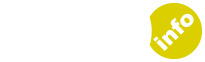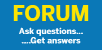The Internet is an incredibly rich resource for teenagers – a forum for debate and useful study aids. However, the web also gives rise to well publicised dangers, which parents can help guard against.
The Internet is an incredibly rich resource for teenagers – a forum for debate and useful study aids. However, the web also gives rise to well publicised dangers, which parents can help guard against.
The Internet is not always a friendly or safe place for children to explore. In this respect it is no different to real life and to ban a child from using the net may be unenforceable and cause unnecessary tension in the home. Far better to take time to protect them as much as you can, but also to explain the dangers to your children and ensure that they are ‘net-smart’.
Adolescents love to chat and when you enter a chat room you have no idea to whom you are talking. That is probably an important part of the excitement! Another attraction may be that there is no accountability in a chat room.
People remain totally anonymous. You can present the persona of your choice. There is no guarantee that anyone is telling the truth about himself or herself. There is no way of checking the age or identity of anyone on line. Your daughter or son’s new 16 year old pal may turn out to be a 47-year-old weirdo!
The Internet is like bringing a city into your living room and, as a parent, there are lots of places in a city where you wouldn’t want your children to go. It is therefore important that parents understand the issues and dangers and know how best to manage them.
By entering an online chat room, a young person may be exposed to material that is of either a sexual or a violent nature, material that you as a parent may consider inappropriate.
While on-line, a young person may unwittingly provide information or arrange an encounter that could risk his safety or the safety of other family members. Children can be fooled into giving away personal details, including their parents’ credit card or bank details, on the promise of free gifts and games.
During online chat, a child might encounter E-mail or chat bulletin board messages that are harassing, demeaning or belligerent.
The Government has issued guidelines for schools to check that websites do not expose pupils to paedophiles who, according to a Home Office report, regularly use the Internet to lure children to meetings or to communicate in a sexual manner. The police and other watch-dog organisations are campaigning for parents and teachers to be more aware of where children go on the web, who they talk to and the amount of personal information they divulge.
- Think about keeping the computer in a family room (rather than it being locked away in a bedroom) that way it is easier to monitor which sites your children are visiting.
- Think of an Internet chat room as conversation in a public meeting place. Think of a messenger service as a conversation in a private place, by invitation only. The user decides to whom they speak and can instantly block or delete someone who is offensive or irritating.
- Many software organisations manufacture programmes that block websites, newsgroups and chat areas that are known to be inappropriate for children.
- If you are not computer literate or particularly confident, ask your child to show you what to do and teach you how you can get the most out of the Web. This will increase your skills and improve your relationship.
- Agree together a list of rules/guidelines for using the Internet regarding length of time spent on it, sites visited etc. Keep it posted near the computer and keep a check that your children are sticking to it.
- Teach your child never to give out any personal or family information.
- Never allow your child to meet anyone they’ve met Online without you being present.
- Always make your children aware that people in a chat room may not be who they say they are.
- Help a young child to find and recognise appropriate sites. Do some ‘surfing’ of your own to find ‘safe’ websites for your child and store them in a favourite folder set up under their name. That way if you’re busy or unavailable and they want to do some surfing you can encourage them to check out sites you’ve already visited.
- Report abusive or potentially dangerous email. If you or your children encounter any potentially dangerous or abusive email, forward a copy of the mail and a complaint to the abuse department at your Internet Service Provider and ask for their assistance. (Some well known examples of ISPs are AOL, BT, Freeserve, Virgin Media and Sky). If you come across any site that directly or indirectly deals in child pornography, or you are suspicious, inform your local police station.
As with everything else, take an interest and be involved, try not to use the computer as an electronic babysitter. You may decide that you want to monitor your child’s email messages, especially those containing links and file attachments and keep an eye on the software your child downloads. Keep the lines of communication open so that if your child encounters a problem they are more likely to approach you for help.
Discuss the potential dangers with your child. This needs to be done sensitively and with their involvement. Most children respond in a more positive way if they are given encouragement to be ‘smart’ or ‘cool’ on the internet rather than given a list of ‘do nots’.